When you take a photo with your android phone, laptop, or tablet, you add information to the internal storage system in your electronic device.
You add written information to your computer by typing on your keyboard, drawing on your screen, or using a scanner.
The camera, keyboard, or scanner helps you provide information and control signals of data getting to the information system of your device.
An input device controls signals to an information processing system of an electronic device and sends data to the system.
The common input devices include keyboards, cameras, scanners, digital pens, and joysticks.
We access information stored in a computer in audio using a speaker, in visual form using a projector, or in hard copy using a printer.
A piece of instrument that receives information from an electronic device is called an output device.
Microphones, headphones, printers, and monitors are examples of output devices.
A computer receives information from an input device, encodes it, and sends it to an output device.
Here are eight examples of input and output devices.
Input devices
1. Digital camcorder

A digital camcorder records video and sound on DVDs.
With a camcorder, you can store a video in the internal drive with more recording time.
It can record information in a memory card and transfer it to another medium.
You can edit the videos recorded in a camcorder using a computer. Camcorders are mainly used in televisions and the shooting of movies.
2. The keyboard

A keyboard puts letters, numbers, and words into your computer.
Each button on the keyboard represents a number, a letter, or a symbol.
When you press a button, the letter or symbol appears on the screen.
There are two main categories of keyboards: basic keyboards inbuilt in a computer and extended keyboards connected to a computer with a cable.
3. Microphone

A microphone converts sound waves to electric waves when recording audio.
A microphone allows you to record music to your computer, use voice recognition, play games on your computer, and record podcasts.
There are two categories of microphones: omnidirectional microphones, which capture all sounds in an area and bidirectional microphones that capture sounds coming from the front and the back while ignoring the ones from the sides.
4. Graphic tablet

A graphic tablet is used to draw images, paint or illustrate ideas on a computer screen.
It helps you add visual information to your computer, similar to drawing on paper using a pen.
There are different types of graphic tablets monitor tablets inbuilt in a monitor, PC tablets where you draw by touching the screen of your computer, and pen tablets connected to your computer externally.
Output Devices
5. Headphones

Headphones are output devices used for listening to audio, video and audio editing, and converting audio or video speech to written speech in transcription.
A good headphone bars any background noise and helps you focus on the main audio.
There are two categories of headphones, wired and wireless.
Wireless headphones come in different types, such as closed back, open back, and ear headphones.
Headphones are used for listening to music without causing noise pollution.
6. Printers

Printers are output devices that convert digital text and images to hard copies.
They contain software that can convert a file to a language that the printer understands.
The printer recreates the page, which is then printed on paper.
There are two main categories of printers
- 3D printers, which create objects in the 3-dimensional form such as pictures of solids, animals, and human beings.
- 2D printers which print texts and images in two-dimensional form such as documents, pages of a book, and posters.
7. Projectors
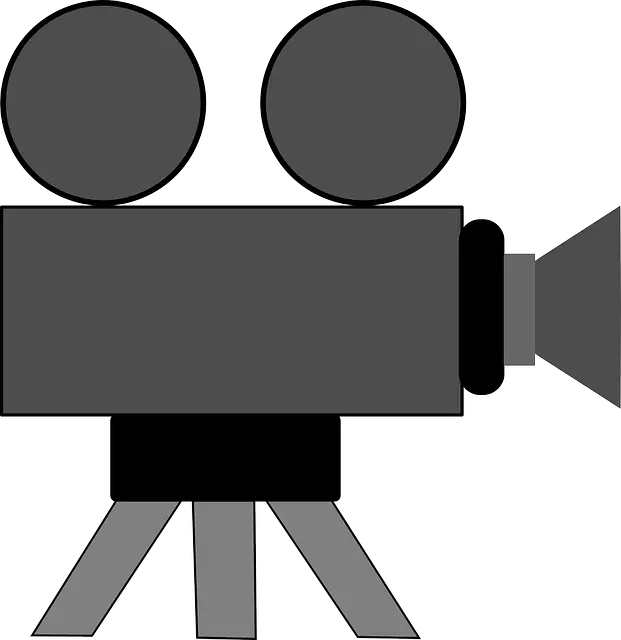
A projector is an output device with a system of lenses that projects on a screen.
A projector can be used in halls where many people are watching a movie, a football match or in classrooms and lecture halls as a visual teaching aid.
There are different types of projectors to choose from depending on your needs—whether it is for home use or public use.
8. The monitor

A monitor displays information, text, or pictorial on a screen.
A monitor comprises a casing, circuitry, a power supply, and a visual display.
There are three types of monitors: cathode-ray monitors (CRM), liquid crystal display (LCD), and light-emitting diodes (LED).
Closing Thoughts
Input and output devices play a significant role in adding, storing, and retrieving information from our electronic devices.
They add up to the overall performance of a device. They make communication, dissemination of knowledge, and entertainment easier.


